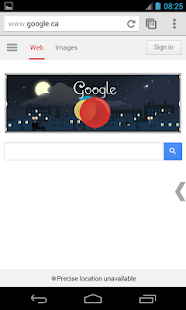Handy Soft Keys
Highly-configurable soft keys simulating navigation buttons: Back, Home & Recent
- Category General
- Program license Free
- Version 4.1
- Size 1 MB
- Works under: Android
- Program available in English
- Content rating Everyone
- Package name ca.yesoft.handysoftkeys
- Program by Yesoft.ca
With the Handy Soft Keys app, you have the ability to use virtual adaptations of the buttons you use the most on your Android device. The buttons that command the device to return to the home screen, go back one screen, and show the list of recently used apps appear on the top of your screen, giving you easier access to the functions you use most often.
Downloading the Handy Soft Keys app is easy, and using the app after installation is a simple matter of activating it within the app's settings under "system menu." The interface included in this app is very easy to use, so completing this process should be very easy and will take really a matter of seconds. After you have activated the app, you need only reboot your phone. Once the device restarts, you will be ready to use Handy Soft Keys.
In order to access the Handy Soft Keys menu, you just need to press the right side of your Android device's screen, and it will appear. If you do accidentally do this when you did mean to access the menu, there is no need to worry. The menu will vanish after approximately two seconds if you do not touch it. This is a nice feature because operating your device with an unnecessary menu on the screen would be difficult and annoying.
Pros:
- Provides virtual buttons for the most used functions on Android device.
Cons:
- Free version includes redundant ads for pro version.
Support Android 9 (API level 28)